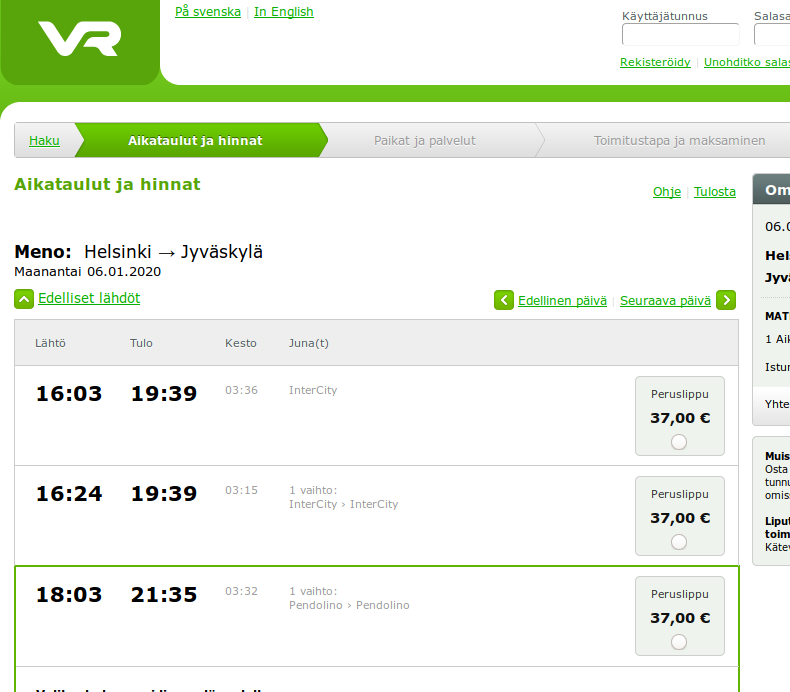Importing notebooks
Contents
Importing notebooks¶
This notebook is associated with Robot Framework kernel, but in addition, this notebook also imports from tow another notebooks:
DateLibraryPython keyword library keywords fromDateLibrary.ipynbnotebookadditional keywords from
SeleniumKeywords.ipynbresource notebook.
Importing Python notebooks requires nbimporter Python package to be installed into the current Python environment.
When nbimporter is not available, it can usually be installed by opening a Python notebook and executing a cell with magic:
!pip install nbimporter
And restarting the kernel.
Example importing notebooks¶
*** Settings ***
Library SeleniumLibrary
Library DateLibrary
Resource SeleniumKeywords.ipynb
*** Tasks ***
Search train tickets for tomorrow
${tomorrow}= Get tomorrow date
Open singleton browser https://www.vr.fi
Input text id:tabs1_station Helsinki
Input text id:tabs1_stationdestination Jyväskylä
Input text id:tabs1_startDate ${tomorrow}
Click element id:tabs1_campaignCode # hide datepicker
Click button id:tabs1_submitbutton1
Wait until page contains element id:trackDTimetable
Capture page screenshot